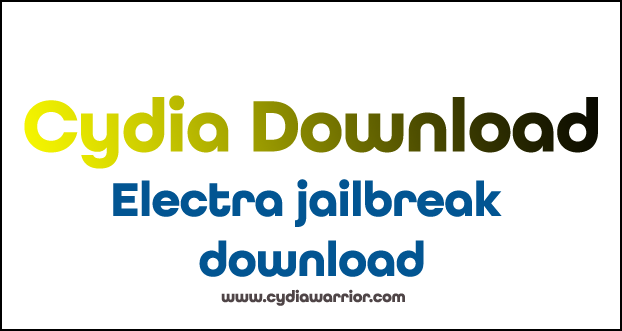Electra Jailbreak Download
iOS Jailbreaking is the process of removing manufacturer restrictions imposed on iPhones, iPads, and iPod touch devices by the company. It is the way to install third-party apps and tweaks on iDevices and modify the device performance with third-party features. You can find many jailbreak apps in different names, and one of the best jailbreak apps that you can find from the market is Electra Jailbreak Download. On this web page, we are going to discuss all you need to know about jailbreak download with the Electra app.
What is Electra Jailbreak Download?
Electra is a semi-untethered jailbreak toolkit that is designed to jailbreak iPhones, iPads, and iPod touch devices. It is developed by the famous developer CoolStar and it supports iOS 11.0 – iOS 11.4.1 devices to jailbreak and download Cydia. This semi-untethered jailbreak app was developed using Ian Beer’s async_awake exploit that was also used to develop the LiberiOS jailbreak as well.
A semi-untethered jailbreak is somewhat similar to an untethered jailbreak. You can reboot your iDevice on its own while using the Electra Jailbreak Download. However, it boots into its original non-jailbroken state on each boot. You can re-jailbreak your iDevice with the help of an application running on your iPhone, iPad, or iPod touch. You don’t need a PC to re-jailbreak the device with Electra Jailbreak Download.
Compatible iOS Versions with Electra Jailbreak Download
iOS 11, iOS 11.0.1, iOS 11.0.2, iOS 11.0.3, iOS 11.1, iOS 11.1.1, iOS 11.1.2, iOS 11.2, iOS 11.2.1, iOS 11.2.2, iOS 11.2.5, iOS 11.2.6, iOS 11.3, iOS 11.3.1, iOS 11.4, iOS 11.4.1
Compatible Devices with Electra Jailbreak Download
iPad Air, iPad Air 2, iPad Pro (12.9-inch), iPad Pro (9.7-inch), iPad (5th generation), iPad Pro (12.9-inch) (2nd generation), iPad Pro (10.5-inch), iPad (6th generation), iPad mini 2, iPad mini 3, iPad mini 4, iPhone 5s, iPhone 6, iPhone 6 Plus, iPhone 6s, iPhone 6s Plus, iPhone SE (1st generation), iPhone 7, iPhone 7 Plus, iPhone 8, iPhone 8 Plus, iPhone X, iPod touch (6th generation)
How to Download Electra Jailbreak with Cydia Impactor?
Step 1: Download Electra Jailbreak IPA file on your computer.
Step 2: Download Cydia Impactor.
Step 3: Connect your iDevice to the computer via a USB cable.
Step 4: Then open the Cydia Impactor tool.
Step 5: Drag and drop the downloaded Electra IPA file onto Cydia Impactor.
Step 6: Provide your Apple ID and password to Cydia Impactor.
Step 7: When the app is done installing, navigate Settings > General > Profiles > and find the profile that is with your Apple ID then open it.
Step 8: Tap on the Trust button and then open the app.
Read these informative articles too..
Electra Jailbreak Download Alternatives
The best alternative jailbreak app that you can use instead of the Electra app is the famous Cydia Warrior app. Cydia Warrior is an online jailbreak app that supports all iDevice models to jailbreak any iOS version. So yes, it supports all iOS 11.0 – iOS 11.4.1 devices as well. You can use Cydia Warrior Jailbreak to jailbreak and install Cydia on all the Electra compatible devices. Using the Warrior app is more beneficial than using the Electra Jailbreak Download because it is easier to use and CW jailbreak does not void the device warranty, unlike the Electra app.