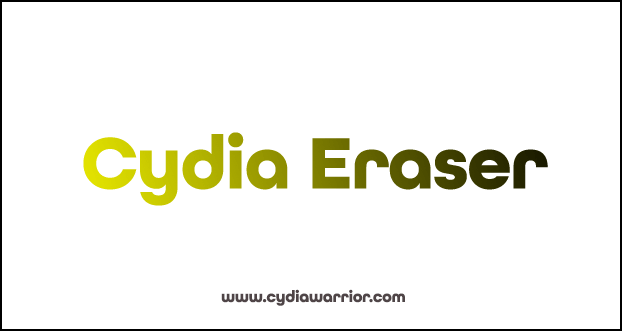Cydia Eraser
When you jailbreak your iPhone, iPad, or iPod touch, it installs Cydia automatically on your device. You can use Cydia to install powerful third-party apps, games, themes, extensions, tweaks, and add-ons on iDevices. Once Cydia is installed on your iDevice, it becomes quite difficult to remove from the device. The only way you can remove Cydia is by using the “Cydia Eraser” on your iDevice. In case if you want to know how to remove Cydia from your device, you can refer to this web page as it is all about what is Cydia Eraser IPA and how to download it on iDevices.
What is Cydia Eraser?
Cydia Eraser, which was once known as Cydia Impactor is an application that you can use to remove Cydia from your iDevice. It was developed by the Cydia developer, Jay Freeman Saurik. This app is very easy to install and use. It is better to make sure to install the Eraser application on your device as soon as you install Cydia. The goal of using this application is to destroy all of your data, so make sure you don’t run it unless you want to destroy all your device data.
In the process of how it works, the Cydia Eraser IPA Download moves all new files to the user partition. And it moves all system data back to the system partition. The point is, this Eraser application does not make any changes that are harmful to your device in any way. If the Eraser fails, crashes, or your device gets rebooted, you can just re-run it on the device. Ultimately, all user data will be deleted, and you will be asked to “reset all content and settings” on your iDevice.
Why Use Cydia Eraser?
- If you intend to sell your device to someone, but you don’t like to upgrade it as keeping the jailbreak status is more valuable, but you also want to delete all data from your device, you can use this Eraser application.
- If you are noticing some problems with your setup, and you have already tried the needy troubleshooting steps, and you want to start over again just with a fair fresh install, Cydia Eraser IPA Download will be helpful for you.
- If you feel Cydia is no longer useful for you, you can remove Cydia from your device by using this powerful application.
Features of Cydia Eraser
- You can remove Cydia from your iDevice without affecting the iOS version by using this Eraser app.
- It keeps your device warranty safe too.
- The Eraser app works directly on iDevices so that you don’t need a PC to run it.
Read more related content from below..
Download Cydia Eraser with Cydia Warrior
Cydia Warrior is the best and easiest jailbreak app to use on your iDevice to install Cydia. You can jailbreak and install Cydia with just one-click by using the Cydia Warrior app. The Cydia app store that comes with the Cydia Warrior app, brings you the direct download link to the Cydia Eraser Source. Therefore, you can download this Eraser app from the Cydia Warrior Cydia Installer.
How to Install Cydia Eraser?
- Plug your iDevice to your PC and open iTunes.
- Backup your data.
- Make sure your device’s battery life has a minimum of 20% charge.
- Launch Cydia Installer from your device and search for the Cydia Eraser IPA.
- Install it on your device, using the same way you install apps through Cydia.
- When the installation is done, you will see the app icon on your device’s home screen.